Netbook remix
The Ubuntu Netbook Remix (UNR) is a specialized version of the distribution that is designed for netbooks and small form-factor laptops. It is heavily optimized for low resolution displays and Intel's Atom processor. UNR's look and feel has been tailored to give the platform a more appliance-like aesthetic and emphasize its Internet capabilities.
We conducted our first hands-on testing of UNR last year when it was introduced prior to the release of Ubuntu 8.10. It has come a very long way over the past year and exhibits an impressive level of refinement. Its user interface got a major overhaul for Karmic that has moved it forward considerably.
The heart of the UNR experience is a custom launcher that is built with the Clutter graphics toolkit. It uses a sophisticated semi-transparent glass style that makes it take on the color of the user's desktop wallpaper. The original version was designed with a three-column layout that placed application categories along the left-hand side, launchers for the selected category in the center, and desktop "places" in a third column on the right. The new version has a more streamlined layout that omits the third column.
Unlike the regular desktop variant of Ubuntu, it ships with the Dust theme enabled by default. Dust, which is somewhat darker than the Humanity theme, helps boosts the aesthetic appeal of UNR and makes it feel more polished. The improved launcher looks and feels a bit more natural than the previous iteration. It has basic support for keyboard navigation, allowing the user to select categories and launch applications by using the arrow keys and hitting return. I would really like to see the developers take keyboard accessibility in the launcher to the next level by introducing something comparable to GNOME-Do.
Testing UNR on the Dell Mini 10v
Installing Ubuntu on a netbook used to be a bit tricky due to the lack of a built-in optical drive in the device. As some of you may remember, we showed you last year how to install Ubuntu on an Asus Eee PC. It involved using a third-party application called UNetbootin. The procedure is easier today thanks to Ubuntu's handy USB startup disk creator. This tool, which is also available in Jaunty, will write an ISO to a removable media device and configure it so that it will be bootable.
I installed UNR on my Dell Mini 10v, the Moblin-powered netbook that Ars recently purchased from Dell for a review. I used the startup disk creator tool on my desktop computer to put the UNR image on a USB thumb drive. I booted the Dell Mini from the thumb drive by hitting F12 during the startup process and selecting the USB device from the boot media menu. This gives you roughly the equivalent of the Live CD experience—you can run the distro straight from a USB thumb drive without having to install it or modify the contents of the drive. Like the Live CD, it has Ubuntu's Ubiquity installer which can be used to install the operating system to the computer's built-in drive.
The installation went smoothly, but I did encounter one challenge after rebooting. The Dell Mini uses a Broadcom component for wireless networking, which unfortunately requires proprietary firmware. Ubuntu's excellent automated restricted drive tool can handle that easily, but it needs a network connection in order to download the requisite software. I was able to get it working after I plugged in an ethernet cable. After the proprietary driver bits were installed, the wireless worked flawlessly. In this case, Ubuntu handled it as well as can be expected. Dell is really at fault for this hiccup, for using Broadcom crap in a Linux machine.
One of the major issues that I complained about in my original review of the Dell Mini was the touchpad, which allows users to press the bottom left and right corners instead of having dedicated buttons. It's a reasonable solution from a hardware perspective, but I had all kinds of problems with it registering presses as cursor movements. A number of users pointed out various configuration tweaks and additional software tools that can be installed to address the problem. Fortunately, it works great with a fresh install of the Karmic UNR. It properly filters out touchpad motion events when the user is clicking.
Moblin vs. UNR
Moblin is obviously still at an early development stage and has the potential to evolve into something really compelling, but the UNR experience is vastly superior today. I've tested quite a few netbook distros and I've not seen any yet that can match the smoothness and refinement of UNR. There are, however, some individual components of Moblin that it would make a lot of sense to see adopted in future versions of UNR. In particular, I really like Moblin's Anjal e-mail shell which is much better suited for netbook devices than the conventional interface of GNOME's Evolution e-mail client.
I think that UNR has really become something special in this release. I hope that it gets some attention from OEMs because it's a big step up from what most of them are shipping right now on Linux netbooks.

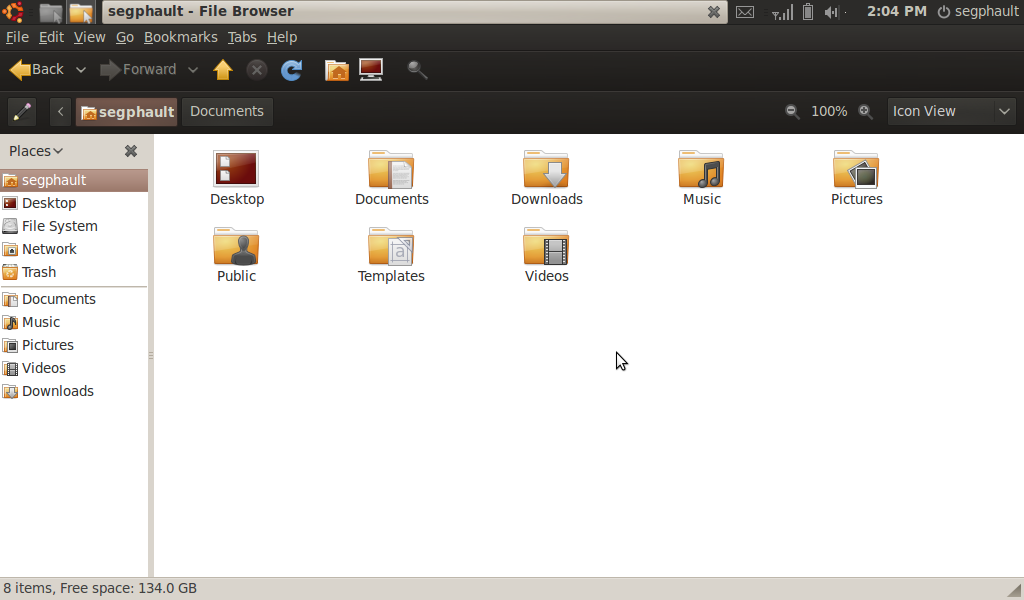
reader comments
114