My sister loves drawing digital artwork. (check out her amazing artwork here!) Sadly she always seems to have the worst luck with computers. Back when she used to use her Wacom Bamboo Fun drawing tablet, I soldered on a new USB cable after she wore out the original. (Which I had to replace a second time for the same thing.) After she was able to save up enough money, she bought herself a Yiynova MSP19U+ drawing tablet monitor. She’s been using it for the last 2 years and loves it, the ability to see your hand while drawing makes it more natural for her, like actual drawing on pencil and paper.
Well, as fate would have it, she was able to wear out the VGA cable that’s built into the monitor. Her computer (running Windows 7 Pro 64bit,) could not determine the model of the monitor, and forced a generic resolution (1024×768) instead of its native resolution. (1440×900.) I was familiar enough with the VGA spec to know that there are a couple pins in a VGA cable that let the monitor communicate with the computer and inform it of its model and such. I figured that these wires inside the VGA cable were the culprits, as she noticed that sometimes she could get it to work again by wiggling the cable around the area where it comes out of the monitor.
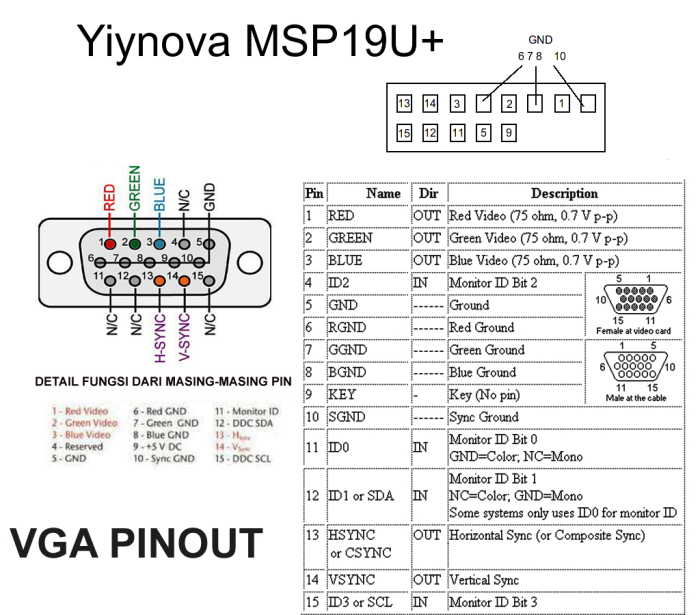
Using a multimeter to test the resistance (or continuity) between the pins on each end, I was able to determine the pinout of the connector that goes into the tablet monitor. (As shown in the adapted diagram above.) This also allowed me to determine which wires were broken, and sure enough pins 12 and 15 (SDA and SCL respectively,) had no continuity. I was able to remove the offending areas of the white and red wires, and replace them with some solid core wrapping wire. The monitor now correctly reports its model and native resolution. Sister is once again a happy artist!