New issue
Have a question about this project? Sign up for a free GitHub account to open an issue and contact its maintainers and the community.
By clicking “Sign up for GitHub”, you agree to our terms of service and privacy statement. We’ll occasionally send you account related emails.
Already on GitHub? Sign in to your account
Tabs missing from Group after closing / restarting Firefox #62
Comments
|
It doesn't help. Tabs are restored but they do not belong to a group anymore. |
|
Wait, it seems it works for me with version 2.3.1. Maybe it's version 2.3 that was buggy. I'll check one more time. Now, closing the Firefox... |
|
...and reopening it. All tabs are currently in place. |
|
I'm glad that the problem was solved |
|
This is NOT fixed. There are three outstanding issues. "Show your windows and tabs from last time" is enabled. Issue 1: Upon launching Firefox, note how in the current window (Group 1) there are 4 Tabs, yet the Tab Group menu on the top right counter only indicates "1". Issue 2: While Firefox is still open, I then switch to Group 2 which also has 4 Tabs, but the counter is correctly indicating 4 Tabs. I then close Firefox and launch again. Naturally once Firefox opens I am where I left off on Group 2. But, now the same issue outlined above affects Group 2. As you can see, the window has 4 Tabs present but the count on Group 2 is incorrectly indicating only 1. Issue 3: With the browser still open, I switch from Group 2 back over to Group 1, now the window only has 1 Tab and the count is reported correctly as 1. However, the other Tabs have been DELETED from the past session. This occurs on any Group you have selected when the browser is closed. I should also mention that Group 2 and Group 3 were imported using "Restore Quicksaver's Tab Groups" option, perhaps that has something to do with it? Firefox 58 (64-Bit) for Ubuntu. |
|
On the next day I have to confirm this is not fixed. After opening Firefox, I now have 1 tab in the current group, even though all tabs are open, but they don't belong to tab group anymore. As a workaround, it is possible to backup tab groups before closing Firefox and restore as needed. But it is inconvenient, of course. |
|
Hi all! can you please backup you tab groups, uninstall it and install this TEST build? test_simple_tab_groups-2.3.1-an+fx.xpi.zip and re-test this issue? |
|
@Tyrewt please, can you retest too with this test addon build from prev message? |
|
Tyrewt description much more accurately describes what I experienced, I don't know how to make the issue happen again, but I will uninstall & download the modified version. |
|
don't forget backup you data before uninstall! |
|
Done, will proceed to use normally & post if the issue occurs again. // will this test version update automatically to 2.3.2 etc or should I keep an eye out for updates? Many thanks btw, this addon, er extension as it were these days has been amazing. Attempted to force the issue closing/reopening firefox, doing so on different groups & nothing yet, as I said I'm not really sure what the initial cause was as I had opened/closed firefox successfully many times before what Tyrewt described happened. So, hopefully smooth sailing for now. |
|
@Drive4ik Yes, I will evaluate the patch this evening. I'll report back with my findings as I now know how to replicate the issue(s), please keep open until then. |
|
No, this is test unstable version and you need to delete it. |
|
@Tyrewt , I can't close this issue until the problem is resolved. Thanks for helping! |
|
@Drive4ik Testing completed.
|
|
@Tyrewt 1. Depends on Firefox download settings. You can set it so that Firefox prompts for download location every time you save something. I must add this bug doesn't happen every time I start Firefox. This time, for example, everything went fine, tabs were not lost. |
|
I didn't test, I wrote about version 2.3.1. |
|
@Drive4ik Oh okay, thanks. I believe this issue is fixed with the TEST build. |
|
Please, re-test this issue in latest version v2.3.5 |
|
Updated to v2.3.6, no issues so far. |
|
Please, open this issue if it's replicated |
|
@Drive4ik Confirmed fixed - Tested 2.3.6. FYI, your work has on this Add-on has allowed me to finally upgrade to the latest Firefox, Simple Tab Groups is a direct replacement and ever BETTER than QucikSilver's Tab Group! Thank you for your contribution. |
|
@Drive4ik Yeah, I fully agree with Tyrewt. Большое спасибо :-) |
|
@me21 Кстати, это оказался не простой баг а довольно серьезный: там есть gif анимация By the way, it was not just a bug but rather serious |


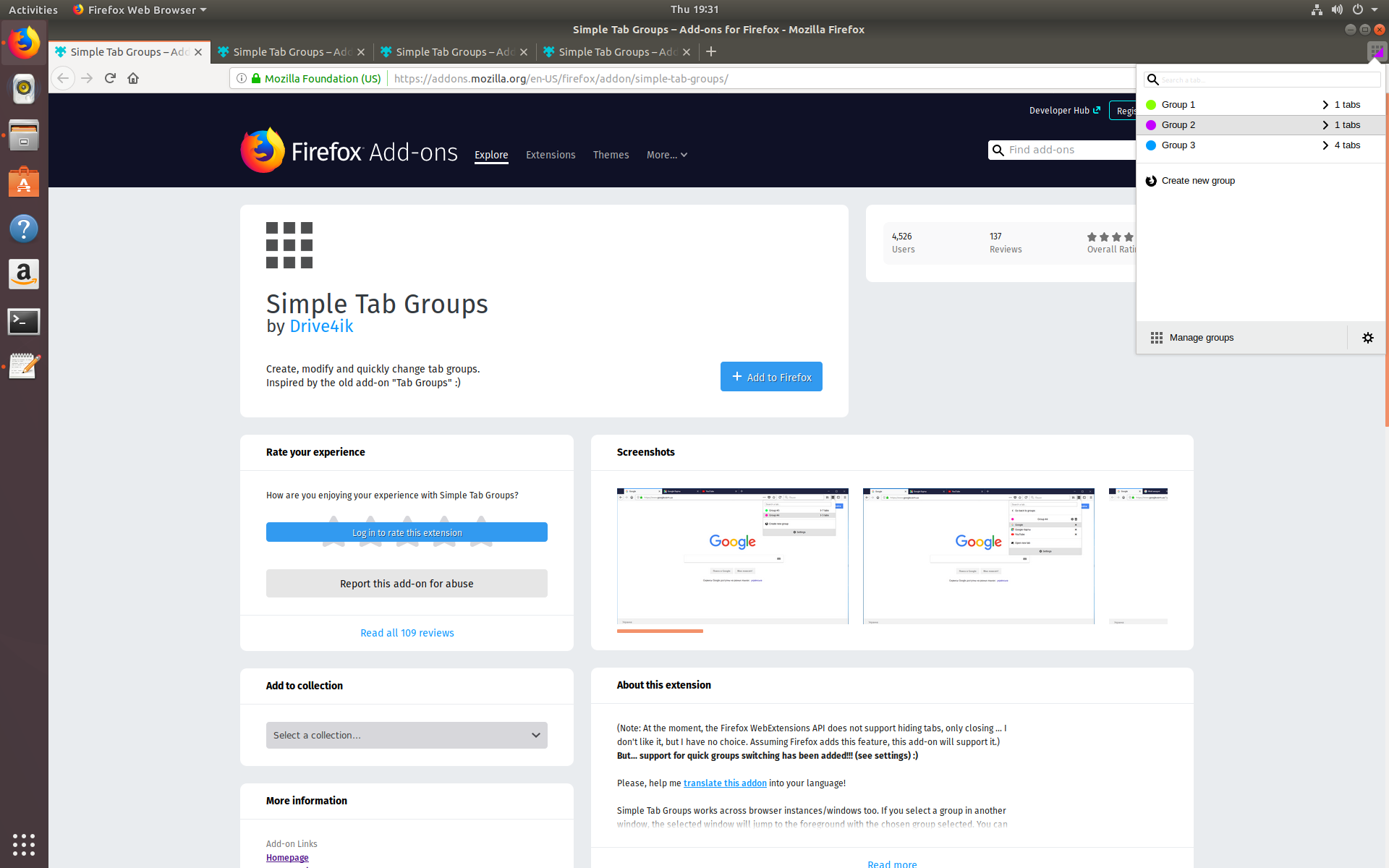


Version 2.3.1 isn't restoring Tabs once Firefox is closed and then reopened. Upon reopening, Tabs appear to be intact for whichever group you left off on, however, the total number only states 1 when clicking the Simple Tab Group icon to view the Group list.
Additionally, whichever group is selected when you close Firefox and then reopen it, ALL Tabs will be lost, You will see that the total number of Tabs are reset down to 1 and completely gone for that group.
Firefox 58.
The text was updated successfully, but these errors were encountered: