About the Sony XAV-AX7000

One powerful stereo
One powerful stereo
Sony has always been a strong choice when it's time to upgrade your factory radio, but their XAV-AX7000 digital multimedia receiver rises to the top of the heap when it comes to built-in power. With 45 watts RMS per channel and five 5-volt preamp outputs, this receiver's Class-D amplifier gives you the tools to start building a seriously impressive system. Plus, Apple CarPlay® and Android Auto® offer the best smartphone integration out there, letting you access your media with easy-to-use icons on a 6.95" anti-glare capacitive touchscreen or by using voice control.
Smartphone central
When you start up your vehicle, the XAV-AX7000's quick wake-up design loads your home screen 2.5 times faster than previous models. And with your smartphone connected via USB, you can jump right into Apple CarPlay and Android Auto for the best of your apps on the big screen. This stereo's controls behave like your phone's interface, so there's no learning curve. You'll get access to your navigation, phone calls, weather, text messages, and of course all your music. Get more info at www.apple.com/ios/carplay and www.android.com/auto.
Go wireless with Bluetooth®
Bluetooth enables wireless streaming for music, along with the convenience of hands-free phone calls. This Sony lets you enjoy all the content without plugging in when you get behind the wheel. You can install the included wired microphone close to you, so callers can hear you loud and clear.
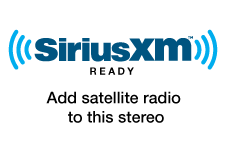
So many music options
Sony supplies two USB inputs, so you can take advantage of Apple CarPlay or Android Auto and still play digital music files from a flash drive. And if you're looking for radio stations that won't fade away when you look for new adventures, add a SiriusXM tuner to this Sony to enjoy satellite radio's deep programming from coast to coast.
So many sound options
This receiver also offers an impressive array of sound-sculpting controls, including a 10-band graphic equalizer, EXTRA BASS™ for low-frequency enhancement, and Dynamic Stage Organizer (DSO) which creates virtual speakers on your dash for better soundstaging. The XAV-AX7000 also includes 5-volt front, rear, and subwoofer preamp outputs for when it's time to add amplifiers to your system. And in a 2.1 channel setup, you can power a subwoofer from this receiver, using Sony's Subwoofer Direct Connection.
Bluetooth note: Use of this receiver's Bluetooth features will depend upon your phone's Bluetooth capabilities. Learn more in our article explaining Bluetooth profiles.
Installation Note: We recommend running a dedicated constant power wire to the battery for optimal performance from this Sony's amp — we offer an inexpensive wiring kit for this installation. This Sony's high-powered amp won't work in systems where the factory amplifier is still active.
Smartphone note: If you're going to use your iPod or smartphone with this receiver, be sure to check "Details" for compatibility information.
You'll need a wired connection to your parking brake to access settings and other features on this receiver. Your parking brake must be connected and set in order to view video on its screen.
Product Highlights:
- digital multimedia receiver with AM/FM tuner
- 6.95" anti-glare capacitive touchscreen display
- built-in internal amp (45 watts RMS/100 peak x 4 channels)
- works with Apple CarPlay and Android Auto
- plays FLAC files on USB drives
- Bluetooth hands-free calling and audio streaming
Smartphone Features:
- Pandora and Spotify control with iPhone and Android
- Siri control
Audio/Video Features:
- plays media from USB memory devices (see Details for full capabilities)
- 10-band equalizer with digital time alignment and EXTRA BASS
- Dynamic Stage Organizer (DSO) compensates for low speaker positions
- subwoofer controls
Expandability:
- compatible with SiriusXM's aftermarket satellite radio tuner (sold separately, subscription required)
- inputs: dual rear USB inputs, rear-view camera input
- outputs: 5-channel preamp outputs (5-volt front, rear, subwoofer)
Other Info:
- wired connection to parking brake required to access settings and other features on this receiver (the brake must be connected and set for video display)
- subwoofer direct connection (run a single sub off a single rear channel)
- CTA-2006 compliant
- fits double-DIN dash openings
- compatible with most factory steering wheel audio controls (adapter required)
- warranty: 3 years
- MFR # XAVAX7000
What's in the box:
Sony XAV-AX7000 owner's manual
- Digital media receiver w/ 6.95" touchscreen monitor (15A fuse)
- Wiring harness (6.5' parking brake wire)
- Steering remote adapter
- Remote control (RM-X170)
- CR2025 3V battery (installed in remote)
- 52" USB extension cable
- Microphone w/ bracket (attached 12' cable terminated by a right-angle mono-3.5mm connector)
- Two-sided tape
- 4 ISO-screws
- Operating Instructions
- Warranty Sheet
Featured video:
Customer reviews for Sony XAV-AX7000
Loading...
Loading reviews...
Average review:
4.5 out of 5 starsThanks for submitting your review
Customer photos
This review was collected as part of a promotion
Pros:
Cons:
More details on the Sony XAV-AX7000

Features & specs
| Expandability | ||
|---|---|---|
| AUX Input | No | |
| Audio/video Input | No | |
| USB Input | Rear (2) | |
| USB Port Power | 1.5A, 0.5A | |
| Backup Camera Input | Yes | |
| Second Camera Input | No | |
| CarPlay | Yes | |
| Android Auto | Yes | |
| Siri Control | Yes | |
| Alexa Voice Control | N | |
| Android Control | Yes | |
| Memory Card Slot | USB memory | |
| Bluetooth Compatible | Built-in | |
| Satellite Radio Ready | SiriusXM | |
| HD Radio | No | |
| Navigation | Optional | |
| iPod Compatibility | ||
| Full size | No | |
| Nano | No | |
| Touch | No | |
| iPhone | 5 and newer | |
| General | ||
| RMS Power (CTA-2006) | 45 watts | |
| RMS Power (Manufacturer) | 45 watts | |
| Peak Output | 100 watts | |
| RMS Power Bandwidth | 20-20kHz | |
| Preamp Outputs | 5-channel | |
| Sub Preamp Outputs | Yes | |
| Switchable Rear Preamp Outputs | No | |
| Video Screen | Yes | |
| Navigation App Compatible (iOS) | Apple, Google, Waze | |
| Navigation App Compatible (Android) | Google, Waze | |
| Preamp Voltage | 5 volts | |
| Screen Size | 6.95 | |
| Screen Type | Swipeable (Capacitive) | |
| Display Color | ||
| Key Button Color | White | |
| EQ Bands | 10 | |
| Wireless Remote | Yes | |
| Steering Wheel Control Compatible | Adapter required | |
| Parts Warranty | 3 Years | |
| Labor Warranty | 3 Years | |
| Tuner | ||
| FM Sensitivity | 7 dBf | |
| European Tuning | No | |
| Seek/Scan | Seek | |
| Radio Data System | Yes | |
| File Playback | ||
| Music File Playback | MP3,WMA,AAC,FLAC,WAV | |
| High-res Playback | N | |
Product Research
Android Auto & Apple CarPlay
Built-in Bluetooth
USB Ports & Radio Function
Audio & DSP Section
Touchscreen/Remote/Camera Features
Android Auto & Apple CarPlay
Android Auto: Thanks to Android Auto, you can connect your Android OS 8.0 (Oreo) or newer smartphone via a USB cable to the Sony receiver's rear-panel USB port (labeled "USB1-Smartphone) and operate many of the major functions of your Android phone through the Sony head unit's touchscreen (your phone also must be paired via Bluetooth to the receiver and your vehicle stopped for initial setup). Get traffic information, lane guidance, and real-time navigation assistance from Google maps right from the Sony receiver. You can even send text messages, take calls, or check your voicemail through Android Auto and the Sony receiver. Android Auto also includes voice-recognition technology, so you can control everything just by speaking. Get directions, send messages, make calls, and control music while keeping your hands safely on the wheel.
- Google Assistant: The Sony receiver enhances your Android Auto experience even more by incorporating Google Assistant using the head unit's external microphone and your car speakers for voice command and text-to-speech, which makes using Android Auto and all of its integrated applications fast, easy, and safe. You will need to press the "mic" button or say "OK Google" to activate the Google Assistant. Use the Google Assistant to make a call, send a message, reply to a message, get driving directions, or listen to music.
- Google & Waze Maps: Use Google Maps to get where you're going with on-screen maps, voice-guided navigation, live traffic information, lane guidance, and more. Select your destination by using the head unit's touchscreen or just say where you want to go through the unit's external mic and Google Speech Technology. You can even listen to music from your Android Auto device or other connected source device while using Google Maps. If you prefer, you can switch over to a simpler version of the community-based Waze navigation app (version 4.27 or higher).
- Phone & SMS: With Android Auto you get access to your contacts and messages through the Sony receiver while keeping your eyes on the road. Use the unit's external mic and Google Speech Technology to make a phone call, or have your text-messages read aloud to you while you concentrate on the road ahead; you can even reply to texts via voice command.
- Music: Access your Android smartphone's music library through the Sony receiver via YouTube Music. You'll be able to browse music like you do on your smartphone with song/artist information display and album art. Use the receiver's touchscreen to select songs or just say what song you want to listen to through the head unit's external mic and Google Speech Technology. You also get access to online music and internet radio stations from Amazon Music, Tidal, Pandora, Spotify, iHeart Radio, Slacker Radio, Tune-In, and more; as well as news, sports and talk radio apps. Music apps include song and station browsing, plus song/artist information and album art or station logo. Click here for a list of all compatible app for Android Auto. Music apps include song and station browsing, plus song/artist information and album art or station logo.
- The initial setup for Android Auto requires that your vehicle be stopped and in park or have the parking brake engaged.
- Android smartphones with a USB Type-C connector (including the Pixel) may not function without appropriate USB Type-A to USB Type-C cable.
- Bluetooth cannot be utilized while Android Auto is being used with a connected Android smartphone.
- Use a USB cable that is under 6' long and avoid using any extension cable other than the one included.
- You cannot connect an Android Auto and Apple CarPlay device at the same time.
- The USB port (labeled "USB2-USB Memory") cannot be used for Android Auto and only supports USB MSC or MTP devices.
- Click here to learn more about Android Auto and to see what latest smartphones are compatible.
Apple CarPlay: Use all your essential iPhone functions on the road, with Apple CarPlay and your iPhone 5 or newer (running iOS 7.1 or higher). Connect your phone via an Apple-certified Lightning-to-USB cable to the receiver's rear-panel USB port (labeled "USB1-Smartphone), and you'll see a familiar interface displayed clearly on the Sony receiver's touchscreen. Simply tap the icons to take calls, check voicemails and text messages, or bring up maps. And of course, listen to your favorite songs using iTunes, Apple Music, or select music apps. Apple CarPlay even lets you talk to Siri to control everything using voice commands. You can dictate text messages, control music playback, or get directions, without ever taking your eyes off the road.
- Maps: The power and simplicity of Apple Maps comes to your dashboard; complete with turn-by-turn direction, traffic conditions, and estimated travel time. You can enter a new destination or choose a favorite or recent destination using the head unit's touchscreen or by simply asking Siri. CarPlay can also predict where you most likely want to go using addresses from your email, text messages, contacts, and calendars.
- Phone & Messages: You'll be able to make calls, return missed calls, and listen to voicemails through the Sony receiver. Siri can also help you do all these things. In addition, Siri can send, read, and reply to your text messages for you; so you never have to look at your iPhone while driving. If you have iOS 12.0 or newer on your iPhone with the latest version of Google Maps or Waze, you can choose to navigate via Google Maps or Waze instead of CarPlay. Google Maps and Waze do not support Siri voice control, but will have their own proprietary voice control function which has to be accessed through a touchscreen icon on the receiver.
- Music Library: Access your favorite artists, songs, and playlists from Apple Music on your iPhone using the Sony receiver's touchscreen. Or, just tell Siri what you'd like to listen to. The head unit's touchscreen will display song/artist information, as well as album art in the background.
- Apps: CarPlay also supports additional audio apps that you've downloaded to your iPhone for enjoying music, radio, sports, news, podcasts, & audiobooks (subscriptions and fees may apply). Control these apps from the head unit's touchscreen just like you would from your iPhone. Current supported apps include:
- Music & Radio: Amazon Music, Tidal, Pandora, Spotify, iHeart Radio, TuneIn Radio, Slacker Radio, & more.
- News, Sports & Podcasts: Stitcher, MLB.com At Bat, NBA, CBS Radio News, NPR One, OverCast, & more.
- Audio Books: Audiobooks.com & Audible
- Apple HomeKit Compatible: CarPlay now supports control of Apple HomeKit enabled devices (sold separately) through Siri. Using CarPlay in your vehicle, you can ask Siri to close or open your garage door, turn on or off home lighting, increase or decrease the temperature of your thermostat, as well as control select functions of other Apple HomeKit enabled devices and appliances. Click here for a list of compatible Apple HomeKit products.
- Apple CarPlay is compatible with iPhone 5 or newer running the latest iOS version.
- Bluetooth cannot be utilized while Apple CarPlay is being used with a connected iPhone.
- You cannot connect an Apple CarPlay and Android Auto device at the same time.
- Use a USB cable that is under 6' long and avoid using any extension cable other than the one included.
- The USB port (labeled "USB2-USB Memory") cannot be used for CarPlay and only supports USB MSC or MTP devices.
WebLink (via available firmware update): Download the WebLink Host app (for Apple iOS 10.2+ or Android OS 6.0+) and connect your compatible iPhone or Android smartphone via USB to access select apps such as YouTube, Yelp, and Zomato through the Sony receiver. The apps must be downloaded on your compatible mobile device and can then be accessed through the Sony receiver's touchscreen using the WebLink interface.
- YouTube: With WebLink, you can access YouTube (for Apple iOS 10.0+ and Android OS 5.0+) and play videos on the Sony receiver's touchscreen monitor (your vehicle's parking brake will need to be engaged). You can select videos from a variety of categories or search by keyword(s).
- Yelp: Yelp (for Apple iOS 10.0+ and Android OS 5.0+) uses automated software to recommend the most helpful and reliable reviews for the Yelp community among the millions submitted. The software looks at dozens of different signals, including various measures of quality, reliability, and activity on Yelp. Let Yelp help you find the best Restaurants, Hotels, Automotive Service Centers, Banks, Shopping Malls, and more. Search by Category, Favorites, Distance, Point on the Map, or Keyword. A keyword search requires that your vehicle's parking brake be engaged.
- Zomato: Zomato (for Apple iOS 10.0+ and Android OS 5.0+) lets you search for and discover restaurants to eat out at or order in from. Browse through restaurant menus, photos, user reviews and ratings to decide where you want to eat, and use the map feature to guide you there.
- MediaPlayer: WebLink's MediaPlayer allows you to access your Apple iOS or Android devices stored music and video library for playback (content must be stored on the device and not the cloud). From the receiver's touchscreen, you can browse your phone's music library by Artist, Album, Genres, Playlist, or Songs. You can also search your music by typing in an artist's name or a song title (the vehicle's parking brake has to be engaged for this feature). In addition, you get playback controls such as Play/Pause, Previous/Next Track, & Random/Repeat. The receiver's screen will display song/artist/album information, along with album art.
- Once you have your device connected to the head unit and you have selected WebLink as the source, the WebLink app is not controllable from your Apple iOS or Android device. If you need to control the WebLink app from your smartphone, you will have to disconnect your phone's cable from the Sony receiver.
- The WebLink app must be opened as the primary app on your phone. If you press the home button or go to access other apps on your phone, the WebLink apps will pause on the Sony receiver, until the WebLink app is the primary app again. WebLink will not work with the app only running in the background.
- Some apps within WebLink will require that your vehicle's parking brake be engaged to operate certain functions & features of the application.
Smartphone Charging: The Sony receiver's USB port (labeled "USB1-Smartphone) provides 1.5A of current to power and charge your connected iPhone or Android smartphone device when your vehicle's ignition switch is set to the 'ACC' or 'On' position. If your iPhone or Android device has no initial battery charge, then the unit will not recognize it.
USB Extension Note: The Sony XAV-AX7000's USB port (labeled "USB1-Smartphone) is attached to the rear-chassis via a 59" cable. Only an Apple certified Lightning-to-USB or Android-compliant USB cable when connecting your iPhone or Android device for CarPlay or Android Auto. Do not use any other USB extension cable and do not use 3rd party Lightning-to-USB or USB cables that are not Apple certified or Android compliant. Using other types of cables can result in CarPlay or Android Auto malfunction.
Built-in Bluetooth
Bluetooth 3.0: The Sony XAV-AX7000 is equipped with built-in Bluetooth 3,0, allowing you to make and receive phone calls wirelessly through the receiver; as well as stream music wirelessly from your smartphone to the head unit. In order to use Bluetooth wireless technology, your phone must also be Bluetooth compatible and be able to interpret certain profiles. This unit is compatible with the following Bluetooth Profiles:
- Hands-Free Communication: HFP 1.6 (Hands Free Profile), PBAP 1.1 (Phone Book Access Profile).
- Audio Streaming: A2DP 1.3 (Advanced Audio Distribution Profile), AVRCP 1.3 (Audio/Video Remote Control Profile).
Secure Simple Pairing: With Secure Simple Pairing (SSP), you can easily pair a Bluetooth enabled phone to the Sony XAV-AX7000 without having to enter pin codes or go through complicated settings. This unit can only be paired and connected with one Bluetooth device at a time.
Hands-Free Communication (w/ External Mic): The Sony XAV-AX7000 supports Bluetooth hands-free communication for your Bluetooth enabled cell-phone. Bluetooth hands-free communication helps to minimize distraction while driving by allowing you to control your mobile phone from the head unit, so you don't have to touch your mobile phone. The controls of the XAV-AX7000 can be used to dial a number, answer an in-coming call, or end a call. The unit also features an external microphone (featuring adjustable gain), so you can carry on your side of the conversation while listening to the caller through your vehicles speakers. And thanks to the latest Hands-Free Profile (HFP 1.6) with wideband speech capability, the XAV-AX7000 provides more natural sound quality and details during wireless calls.
- Answering Calls: Incoming calls can be answered manually or automatically through the Sony head unit, while the ring tone is output from your car speakers and the caller's name or phone number is displayed on the head unit's touchscreen. Incoming calls can also be rejected if desired.
- Dialing a Number: Using the XAV-AX7000, you can dial a
phone number in a variety of ways.
- Entering Phone #: Allows you to manually dial a phone number using the unit's touchscreen keypad.
- Preset Dial: You can store up to 6 contacts in the preset dial for quick dialing from the unit's touchscreen.
- Phone Book: You can transfer up to 1,000 contacts from your phone's phonebook and store them in the head unit for easy access using the unit's touchscreen monitor.
- Call History: The unit will store the last 20 calls, allowing you to select a previous phone number quickly from the list.
- Redial: Use this feature to easily redial the last number you called.
- Phone Call Adjustments: During a conversation, you can adjust the ringtone volume, adjust the caller's voice volume level, adjust the microphone gain level, as well as switch between the Hands-Free Mode and the Hands-Held Mode (talking directly on your cell phone).
Wireless Audio Streaming (w/ Metadata Display): The Sony XAV-AX7000 also supports wireless audio playback (AD2P) and control (AVRCP) of a Bluetooth enabled audio player or smartphone. You can stream stored music and music apps from your Bluetooth-enabled device to the XAV-AX7000.
- SBC + AAC Codecs: In addition to support for the standard SBC Bluetooth audio codec, the XAV-AX7000 offers support of AAC. By supporting AAC, the Sony digital media receiver offers better audio performance of the music streamed from your Apple iPod, iPhone, or iPad.
- Advanced Music Browsing: In addition to basic playback functions (Play/Pause, FF/RW, Skip, Random/Repeat), the XAV-AX7000 lets you browse your stored music by Playlist, Artist, Album, Song, etc. (AVRCP 1.4 phones only; which includes Android 4.0+ and iPhone 5.0+).
- Song/Artist Info: The head unit will also display your music's song/artist information; such as Artist name, Song title, and Album title (no album art).
USB & Radio Functions
Dual USB Ports (for MSC & MTP Playback): The Sony XAV-AX7000 features two rear-panel USB (type-A) ports that are attached to the rear chassis via 7" cables, and comes with one 52" USB extension cable. Either USB port supports the connection of a USB MSC device, while one of the USB ports also supports connection of a USB MTP device. You'll be able to playback a variety of audio files on your compatible USB MSC or MTP device through the Sony receiver, as well as control playback and view song/artist information with album art. One of the USB ports also supports video playback from a USB MSC device. USB MSC and MTP devices that can be charged via USB will be charged when plugged into the receiver's USB ports (USB1 = 1.5A / USB2 = 500mA), and the vehicle's ignition switch is set to ACC or On.
- MSC Playback: Both USB ports will support connection of a USB (mass storage class) device for playback from a USB thumbdrive or portable digital audio player (like a Sony Walkman). The USB port labeled "USB1-Smartphone" supports audio and video file playback, while the USB port labeled "USB2-USB Memory" only supports audio file playback. During USB MSC playback, the unit will provide control and song/artist display with album art.
- MTP Playback: In addition to MSC playback, the USB port labeled" USB2-USB Memory" also supports connection of a MTP (media transfer protocol) device (including select Android smartphones) for playback of a variety of audio files. During USB MTP playback, the unit will provide control and song/artist display with album art.
Notes:
- Using both USB ports - you can have two USB MSC devices connected at the same time, one MSC and one MTP device connected at the same time, or one MSC or MTP device and one CarPlay or Android Auto device connected at the same time.
- This unit's USB ports do not support connection of USB hubs or USB card-readers.
Audio/Video File Compatibility: See chart below for compatible files types regarding USB MSC (mass storage class) and MTP (media transfer protocol) devices.
| Supported Features | USB Ports | |
|---|---|---|
| USB1-Smartphone | USB2-USB Memory | |
| USB Type | MSC | MSC, MTP |
| File System | FAT 12/16/32, exFAT | FAT 12/16/32 |
| Audio Files | MP3 (48-320kbps; 32-48kHz), WMA (48-192kbps; 44.1kHz), AAC (40-320kbps; 8-48kHz), FLAC (16-bit; 8-48kHz), WAV (16/24-bit; 8-48kHz) | MP3 (48-320kbps; 32-48kHz), WMA (48-192kbps; 44.1kHz), AAC (40-320kbps; 8-48kHz) |
| Video Files | MPEG-4 (1280x720), WMV (720x480), MKV (1280x720), Xvid (1280x720) | N |
| CarPlay/Android Auto Compatible | CarPlay, Android Auto | N |
| Maximum # of Folders/Files | 1,000 Folders/20,000 Total Files | 1,000 Folders/20,000 Total Files |
| Charging | 1.5A | 500mA |
Digital Clarity Tuner w/ RDS: The Sony XAV-AX7000 is equipped with a Digital Clarity Tuner for clear AM/FM stereo sound with digital processing technology. The radio features 5 memory bands to store and receive AM/FM stations. You can store up to 6 presets each in FM1, FM2, FM3, AM1 and AM2 (total: 18 FM/12 AM). Preset tuning can be done manually or automatically.
- BTM (Best Tuning Memory): BTM (Best Tuning Memory) selects stations with the best signals within the selected band and stores them in order of their frequency. You can select from FM1, FM2, FM3, AM1, and AM2.
- RDS: FM stations with Radio Data System (RDS) service send inaudible digital information along with the regular radio program signal. Radio Data System (RDS) displays radio broadcast information such as artist, title, and album when listening to compatible FM stations.
SiriusXM-Ready: The Sony XAV-AX7000 is SiriusXM-Ready and compatible with the SiriusXM Connect Vehicle Tuner (220SXV300 sold separately). The SiriusXM Connect Vehicle Tuner supports SiriusXM programming with access to 175+ SiriusXM channels via subscription; check out the most popular SiriusXM subscription packages here. Additional features of the SiriusXM Connect tuner include:
- Channel list displays a list of all available channels
- Category Search searches for channels in a certain category
- Displayed Information such as Channel Name, Artist Name, & Song Title can be viewed on the head unit's LCD
- Up to 18 SiriusXM Satellite Radio station presets
- Channels containing unsuitable content for children can be blocked
Audio & DSP Section
High Power Class-D Amplifier: A built-in 4-channel class-D amplifier delivers up to a maximum of 45 watts RMS (100 watts Peak) per channel; approximately twice that of most head units, and comparable to the power output of a compact, external digital amplifier. The built-in class-D amp delivers huge power with minimal interference, for audio that's crystal clear even at its loudest. Circuitry and components are carefully laid out for low-noise, highly efficient electric power transmission. Placing the power block close to the input and amp minimizes power loss, while electrolytic capacitors ensure precise, responsive bass. An oversized heat sink with an optimally designed fin structure ensures efficient ventilation for your amp.
- Because of its high-powered amplifier design, the Sony XAV-AX7000 does require that a separate +12V constant power wire is run to the battery with a separate inline 15A fuse in vehicles with lower than a 15A fuse protecting the factory radio. Check out the "Accessories" tab for wiring kit.
- This Sony receiver's built-in high-powered amplifier isn't compatible with car audio systems where the factory amplifier will remain active.
CTA2006 Compliant: The power specifications for the Sony XAV-AX7000 are compliant with the CTA2006 Mobile Amplifier Power Testing and Measurement standards from the Consumer Technology Association (CTA). These standards were developed as a way to equitably compare power specs from model to model and between manufacturers. The power output specs for the XAV-AX7000 are as follows:
- Continuous Power Output: 45 watts RMS x 4 channels (at 4 ohms, 20Hz-20kHz, 1% THD-N)
- Peak Power Output: 100 watts x 4-channels (400 total watts)
5ch/5V Preamp Outputs + Sub Control: The Sony XAV-AX7000 is equipped with 5-volt Front, Rear, & Sub pre-amp outputs giving you the ability to connect external amplifiers to your car stereo system. The unit's subwoofer preamp output is non-fading. You can adjust the subwoofer preamp output's volume level independently from the head unit's main volume control from -10 to +10 in 1dB increments. In addition, you can select the phase of the subwoofer output from Normal or Reverse.
Note: You can also connect a subwoofer to this head unit without the need of a separate power amplifier. Simply connect a single subwoofer (4-8 ohm) directly to head unit's left or right rear speaker leads (but not both). Same subwoofer controls apply.
Low-Pass & High-Pass Filter: The unit's subwoofer preout features a low pass filter with a selectable cut-off frequency of 50Hz, 60Hz, 80Hz, 100Hz, or 120Hz. The front & rear speaker high-level and low-level outputs offer a selectable high-pass crossover frequency of 50Hz, 60Hz, 80Hz, 100Hz, 120Hz, or Off. The slope of the low & high pass crossovers is 12dB.
10-Band EQ: You can select from a variety of preset EQ curves. Select from R&B, Rock, Pop, Dance, Hip-Hop, Electronica, Jazz, Soul, Country, Custom, & Off. The Custom EQ preset mode allows you to tailor the sound to your personal preference with its 10-band graphic equalizer. Cut and boost ten different frequencies (32, 63, 125, 250, 500, 1k, 2k, 4k, 8k, 16k Hz) from -10 to +10 for unlimited sound sculpting options.
Dynamic Stage Organizer (DSO): Sound waves are directional, so if your speakers are in your doors or under your dash, the audio may seem muddy or unclear. Dynamic Stage Organizer (DSO) adjusts the width and height of the soundstage, improving the stereo positioning so music sounds like it's coming from the dashboard.
ExtraBass: Activate ExtraBass at the touch of a button for an instant, low-end boost. Unlike conventional bass boosters, ExtraBass minimizes distortion at all volume levels by automatically adjusting frequency and gain to their optimal positions.
Beep Tone: The in-dash head unit provides an audible beep to confirm button operation (only when using the receiver's built-in amp). This function can be turned On or Off.
Touchscreen/Remote/Camera Features
6.95" Capacitive Touchscreen w/ Gesture Control: The Sony XAV-AX7000 digital media receiver is equipped with a 6.95" capacitive touchscreen that offers a crystal clear display and highly responsive touch-sensitive control. The ultra-slim 6.95" touchscreen display uses a bezel-less panel, for a smooth fit on the dashboard that blends seamlessly with your car interior. The 6.95" touchscreen monitor has a resolution of 800 RGB x 480 (1,152,000 pixels). With Gesture Control, you can perform frequently-used operations by simply swiping your finger on the touchscreen monitor to the left, right, up, or down (Gesture control is not supported by CarPlay or Android Auto).
- Wallpaper: You can choose between five color wallpapers (Purple, Blue, Green, Red, Black) for the background image of the unit's touchscreen monitor.
- Picture EQ: You can select a picture quality mode suitable for the interior brightness of your vehicle. You can choose from Dynamic, Standard, Theater, or Custom. This feature is only available when the parking brake is engaged and USB video is the selected source.
- Aspect Ratio: You can also change the screen's aspect ratio to suit your video content. You can choose from Normal, Zoom, Full, or Captions. This feature is only available when the parking brake is engaged and USB video is the selected source.
- Dimmer: To change the brightness of the display you can set the Sony receiver to one of two dimmer modes; Dimmer Auto (dims the display automatically when you turn your vehicle's lights on), or Dimmer On (display always dim). You can adjust the dimmer level from -5 to +5.
Front-Panel Buttons: Push-button controls along the bottom edge of the 6.95" touchscreen display provides instant access to commonly-used features such as volume, source, sound settings and voice control for safe and easy operation on the road
Remote Control: The Sony XAV-AX7000 comes with an IR wireless remote control and supports compatibility with steering wheel remote adapters (sold separately).
- IR Remote: The included IR remote (RM-X170) provides wireless control of the Sony receiver. The included wireless remote allows you to control the basic functions (not Bluetooth Phone) of the Sony head unit while keeping your eyes on the road.
- SWC Input: This receiver is compatible with aftermarket steering wheel audio control adapters (sold separately) designed to retain your vehicles existing factory steering wheel controls (if equipped) once the factory radio is replaced with an aftermarket head unit.
Rearview Camera Input: The Sony XAV-AX7000 is equipped with a composite video rearview camera input to connect a backup camera (sold separately - see Accessories Tab). By connecting a backup camera, you can use the in-dash receiver's touchscreen monitor to see what's behind you when backing up.
- Parking Guide Lines: When a backup camera is connected and you are viewing a rearview image, parking guide lines appear on-screen making parking easy and safer. There are three color-coded horizontal guidelines. The parking guide lines can be customized to fit your type of vehicle better.
- Auto-Switching: When your vehicle's shift lever is in the reverse position, the screen automatically switches to the rear view camera; the purple/white wire of the included harness must be connected to the vehicle's reverse lamp circuit for automatic video switching. Automatic video switching takes approximately 1.1 seconds. You can also manually select the rearview camera input from the head units touchscreen.
Loading...
Loading accessories...
Customer Q&A
55 questions already asked
Loading...
Loading articles...











































I installed this into a 2021 Mercedes Sprinter Van and am very happy. The sound quality is impressive and powerful. Touch screen and buttons are responsive. The overall build quality really makes it feel like a solid unit. The interface is simple and easy to use and is everything I needed.
Zachary from Jamesville, NY