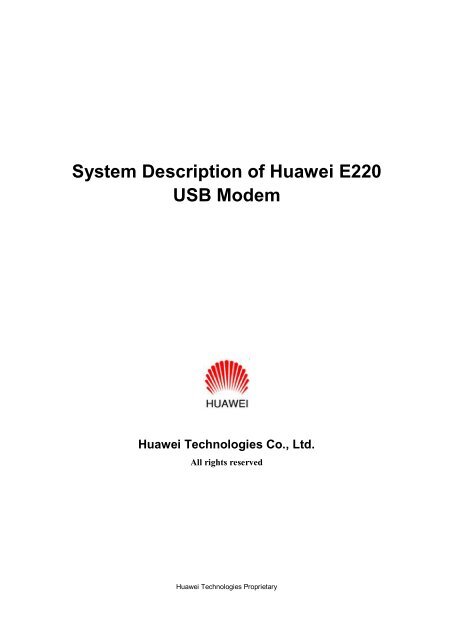System description of HUAWEI E220 USB Modem
System description of HUAWEI E220 USB Modem
System description of HUAWEI E220 USB Modem
Create successful ePaper yourself
Turn your PDF publications into a flip-book with our unique Google optimized e-Paper software.
<strong>System</strong> Description <strong>of</strong> Huawei <strong>E220</strong><br />
<strong>USB</strong> <strong>Modem</strong><br />
Huawei Technologies Co., Ltd.<br />
All rights reserved<br />
Huawei Technologies Proprietary
<strong>System</strong> Description <strong>of</strong> Huawei <strong>E220</strong> <strong>USB</strong> <strong>Modem</strong><br />
Table <strong>of</strong> Contents<br />
Table <strong>of</strong> Contents<br />
Chapter 1 Product Overview....................................................................................................... 1-1<br />
Chapter 2 Product Features....................................................................................................... 2-1<br />
2.1 Main Features............................................................................................................... 2-1<br />
2.2 Main Technical Specifications....................................................................................... 2-1<br />
2.2.1 S<strong>of</strong>tware and Hardware Specifications................................................................ 2-1<br />
2.2.2 Dashboard specification...................................................................................... 2-2<br />
Chapter 3 Services and Applications.......................................................................................... 3-1<br />
3.1 Packet Data Service...................................................................................................... 3-1<br />
3.2 SMS service.................................................................................................................. 3-1<br />
Chapter 4 Packing List............................................................................................................... 4-1<br />
Chapter 5 Terminology............................................................................................................... 5-1<br />
Huawei Technologies Proprietary<br />
i
<strong>System</strong> Description <strong>of</strong> Huawei <strong>E220</strong> <strong>USB</strong> <strong>Modem</strong><br />
Chapter 1 Product Overview<br />
Chapter 1 Product Overview<br />
The <strong>HUAWEI</strong> <strong>E220</strong> <strong>USB</strong> <strong>Modem</strong> is a terminal available for high-speed wireless<br />
network access, with which the users can access the Internet in the wireless way at<br />
home, <strong>of</strong>fice, outdoor sites and so on. It is designed in compliance with the<br />
HSDPA/UMTS (3GPP R99 & R5) and EDGE/GPRS (3GPP R99) specifications. It<br />
senses the signal strength <strong>of</strong> the HSDPA/UMTS and EDGE/GPRS network on a<br />
real-time basis, and allows users to choose the network freely. The <strong>HUAWEI</strong> <strong>E220</strong> <strong>USB</strong><br />
<strong>Modem</strong> delivers an access rate up to 3.6Mbps on the HSDPA, or 384kbps on the UMTS,<br />
or 236.8kbps on the EDGE, or 85.6kbps on the GPRS network. At the same time, it<br />
supports short message services.<br />
The <strong>HUAWEI</strong> <strong>E220</strong> <strong>USB</strong> <strong>Modem</strong> is connected to a portable computer or PC by a <strong>USB</strong><br />
interface. In the service areas or hotspots <strong>of</strong> HSDPA/UMTS, the Huawei <strong>E220</strong> <strong>USB</strong><br />
<strong>Modem</strong> may access the Internet over the network to transfer and download files or data.<br />
You can also browse web-site, send and receive messages and emails at any time and<br />
place. Even when out <strong>of</strong> the HSDPA/UMTS coverage, you can still enjoy services on<br />
the Internet with an alternative access through the EDGE/GPRS/GSM network in your<br />
country. The users can enjoy much more in experiencing the wireless network due to<br />
the higher speed, the more dependable features and the more convenient operations<br />
<strong>of</strong> the <strong>HUAWEI</strong> <strong>E220</strong> <strong>USB</strong> <strong>Modem</strong>. Thus, more users will be attracted, and at the same<br />
time the ARPU <strong>of</strong> the operators will be increased greatly.<br />
Huawei Technologies Proprietary<br />
1-1
<strong>System</strong> Description <strong>of</strong> Huawei <strong>E220</strong> <strong>USB</strong> <strong>Modem</strong><br />
Chapter 2 Product Features<br />
Chapter 2 Product Features<br />
2.1 Main Features<br />
The main features <strong>of</strong> the <strong>HUAWEI</strong> <strong>E220</strong> <strong>USB</strong> <strong>Modem</strong> include:<br />
• HSDPA/UMTS 2100MHz and GSM/GPRS/EDGE 900/1800/1900 MHz<br />
• HSDPA packet data service with a maximum transmission rate <strong>of</strong> 3.6Mbps<br />
• UMTS packet domain data service with a maximum transmission rate <strong>of</strong> 384kbps<br />
• EDGE packet data service with a maximum transmission rate <strong>of</strong> 236.8kbps<br />
• GPRS packet data service with a maximum transmission rate <strong>of</strong> 85.6kbps<br />
• Circuit switched(CS) data service based on UMTS and GSM<br />
• SMS service based on CS and PS domain <strong>of</strong> GSM and UMTS: supporting group<br />
transmission <strong>of</strong> messages<br />
• Standard Mini <strong>USB</strong> interface, convenient for use<br />
• Operating system: supporting Windows 2000 and Windows XP<br />
2.2 Main Technical Specifications<br />
2.2.1 S<strong>of</strong>tware and Hardware Specifications<br />
Table 2-1 Main s<strong>of</strong>tware and hardware specifications <strong>of</strong> the <strong>HUAWEI</strong> <strong>E220</strong> <strong>USB</strong><br />
<strong>Modem</strong><br />
Item<br />
Technical<br />
standard<br />
Operating<br />
frequency<br />
Data service<br />
HSDPA/UMTS: 3GPP R99, R5<br />
GSM/GPRS/EDGE: 3GPP R99<br />
Description<br />
HSDPA/UMTS 2100MHz: 1920MHz~1980 MHz/2110MHz~2170<br />
MHz(Uplink/Downlink)<br />
GSM/GPRS/EDGE 900MHz: 880MHz~915MHz/925MHz~960<br />
MHz(Uplink /Downlink)<br />
GSM/GPRS/EDGE 1800MHz: 1710MHz~1785MHz/1805MHz~<br />
1880MHz (Uplink/Downlink)<br />
GSM/GPRS/EDGE 1900MHz: 1850MHz~1910MHz/1930MHz~<br />
1990MHz(Uplink/Downlink)<br />
GSM CS: UL 9.6kbps/DL 9.6kbps<br />
GPRS: UL 42.8kbps/DL 85.6kbps<br />
EDGE: UL 118.4kbps/DL 236.8kbps<br />
UMTS CS: UL 64kbps/DL 64kbps<br />
UMTS PS: UL 384kbps/DL 384kbps<br />
UL UMTS/DL HSDPA: UL 384kbps/DL 3.6Mbps<br />
Huawei Technologies Proprietary<br />
2-1
<strong>System</strong> Description <strong>of</strong> Huawei <strong>E220</strong> <strong>USB</strong> <strong>Modem</strong><br />
Chapter 2 Product Features<br />
SMS<br />
S<strong>of</strong>tware<br />
Installation<br />
Supporting SMS based on CS domain <strong>of</strong> GSM and UMTS<br />
Supporting SMS based on PS domain <strong>of</strong> UMTS and GPRS<br />
Auto download installation and driver<br />
Mini <strong>USB</strong> interface: supports <strong>USB</strong>1.1<br />
External<br />
interface<br />
LED indicator: indicates the running status <strong>of</strong> the <strong>USB</strong> <strong>Modem</strong><br />
Antenna: Internal antenna<br />
SIM/USIM card: standard 6 PIN SIM card interface<br />
UMTS/HSDPA 2100MHz: +24dBm (Power Class 3)<br />
Max. transmitter<br />
power<br />
GSM/GPRS 900MHz: +33dBm (Power Class 4)<br />
GSM/GPRS 1800MHz/1900MHz: +30dBm (Power Class 1)<br />
EDGE 900MHz: +27dBm (Power Class E2)<br />
EDGE 1800MHz/1900MHz: +26dBm (Power Class E2)<br />
Maximum power<br />
consumption<br />
Power supply<br />
Dimensions<br />
Weight<br />
Temperature<br />
≤ 2.5W<br />
5V<br />
89 mm (D) x 43 mm (W) x 14.5 mm (H)<br />
< 50g<br />
Operating temperature: -5℃ ~ +45℃<br />
Warehouse temperature: -15℃ ~ +60℃<br />
Humidity 5%~ 95%<br />
Supporting Windows 2000 and Windows XP operating systems<br />
<strong>System</strong><br />
requirement<br />
Standard <strong>USB</strong> interface<br />
Pentium 500MHz CPU or above<br />
128MB RAM or above<br />
Computer resolution <strong>of</strong> 800*600 pixels or above; however,<br />
resolution <strong>of</strong> 1024*768 is recommended<br />
2.2.2 Dashboard specification<br />
Table 2-2 Main specifications <strong>of</strong> the dashboard <strong>of</strong> Huawei <strong>E220</strong> <strong>USB</strong> <strong>Modem</strong><br />
Item<br />
Description<br />
SMS<br />
SMS writing<br />
Huawei Technologies Proprietary<br />
2-2
<strong>System</strong> Description <strong>of</strong> Huawei <strong>E220</strong> <strong>USB</strong> <strong>Modem</strong><br />
Chapter 2 Product Features<br />
Item<br />
Description<br />
Sending and receiving SMS<br />
SMS division: if a message to be sent contains characters more than<br />
the allowed maximum English characters which can be included in<br />
each message, it will be broken into two or more messages for sending.<br />
SMS group transmission: 20 phone numbers for each time<br />
SMS storage: any <strong>of</strong> the Outbox/Inbox/Draft box/Trash box/Report box<br />
can be saved in USIM/SIM card and PC.<br />
SMS sorting: you can sort messages by sender's/receiver's name,<br />
sending/receiving time, phone number, etc.<br />
SMS import: you may import messages from the USIM/SIM card into<br />
the corresponding message boxes <strong>of</strong> the dashboard.<br />
SMS ring prompt: ring prompt on an incoming message (Rings can be<br />
customized)<br />
Flow<br />
display<br />
and<br />
statistics<br />
(Data<br />
service)<br />
Statistics <strong>of</strong> the flow <strong>of</strong> a current connection (including time, data flow,<br />
sending/receiving flow and rate, and max. sending/receiving rate)<br />
Statistics <strong>of</strong> the previous flow (including sending/receiving flow and<br />
connection duration)<br />
Statistics <strong>of</strong> the total flow (including total sending/receiving flow and<br />
total connection duration)<br />
Phone book capacity: the storage depends on the USIM/SIM card’s<br />
capacity and PC hard disk.<br />
Phone<br />
book<br />
Phone book management: name, phone numbers (including mobile<br />
numbers, home numbers and <strong>of</strong>fice numbers), Email addresses, and<br />
remarks<br />
Sending SMS messages directly from the Phone book<br />
Phone book Import/Export: to import/export phone book information<br />
between the dashboard and a USIM/SIM card or to import/export files<br />
<strong>of</strong> a specified format<br />
Network connection settings: Auto/Manual network selection and<br />
registration<br />
Other<br />
modes<br />
Network status display (including signal strength, operator's name,<br />
system mode, etc.)<br />
Selection <strong>of</strong> network connection types (3G preferred, GPRS/ EDGE<br />
preferred, 3G only, GPRS/EDGE only)<br />
PIN management: PIN1 authentication and modification<br />
PUK1 unlock<br />
Huawei Technologies Proprietary<br />
2-3
<strong>System</strong> Description <strong>of</strong> Huawei <strong>E220</strong> <strong>USB</strong> <strong>Modem</strong><br />
Chapter 3 Services and Applications<br />
Chapter 3 Services and Applications<br />
3.1 Packet Data Service<br />
The <strong>HUAWEI</strong> <strong>E220</strong> <strong>USB</strong> <strong>Modem</strong> supports circuit domain data service based on<br />
UMTS/GSM and packet domain data service based on HSDPA/UMTS/EDGE/GPRS.<br />
After connect the <strong>USB</strong> <strong>Modem</strong> and the computer with a <strong>USB</strong> cable; install <strong>E220</strong> <strong>USB</strong><br />
<strong>Modem</strong> drive and corresponding modem on the computer; config APN and set up link,<br />
a user may send/receive Emails, browse the Internet, and download files through an<br />
established wireless data channel.<br />
Packet data service is usually launched by entering "*99#" or "*98#". A user may<br />
choose a network type (3G preferred, GPRS/EDGE preferred, 3G only, GPRS/EDGE<br />
only) on the "Choose Connection Type" <strong>of</strong> the dashboard. The operating procedure for<br />
the circuit data service and packet data service are almost the same with the exception<br />
<strong>of</strong> their access numbers. You should consult the local service provider for the access<br />
number.<br />
3.2 SMS service<br />
The <strong>HUAWEI</strong> <strong>E220</strong> <strong>USB</strong> <strong>Modem</strong> supports SMS service based on CS and PS domain <strong>of</strong><br />
GSM and UMTS. By SMS settings <strong>of</strong> the dashboard, a user may choose a bearing<br />
domain (packet domain or circuit domain) for sending messages.<br />
The <strong>HUAWEI</strong> <strong>E220</strong> <strong>USB</strong> <strong>Modem</strong> supports message writing, sending and receiving,<br />
and group transmission <strong>of</strong> messages to up to 20 phone numbers simultaneously. The<br />
dashboard provides powerful message management function, including setting Outbox,<br />
Inbox, Draft box, Trash box and Report box; sorting by phone number or by time;<br />
exchanging SMS information between the dashboard and a USIM/SIM card.<br />
Huawei Technologies Proprietary<br />
3-1
<strong>System</strong> Description <strong>of</strong> Huawei <strong>E220</strong> <strong>USB</strong> <strong>Modem</strong><br />
Chapter 4 Packing List<br />
Chapter 4 Packing List<br />
A <strong>HUAWEI</strong> <strong>E220</strong> <strong>USB</strong> <strong>Modem</strong> package box contains the following items:<br />
Table 4-1 Packing list for the <strong>HUAWEI</strong> <strong>E220</strong> <strong>USB</strong> <strong>Modem</strong><br />
Item Quantity Remarks<br />
<strong>HUAWEI</strong> <strong>E220</strong> <strong>USB</strong> <strong>Modem</strong> 1 Standard<br />
<strong>USB</strong> extension cable 1 Standard<br />
CD-ROM disk (including the <strong>HUAWEI</strong> <strong>E220</strong> <strong>USB</strong><br />
<strong>Modem</strong> User Manual in PDF format, the Driver<br />
program and Dashboard)<br />
1 Standard<br />
<strong>HUAWEI</strong> <strong>E220</strong> <strong>USB</strong> <strong>Modem</strong> Quick Start 1 Standard<br />
Huawei Technologies Proprietary<br />
4-1
<strong>System</strong> Description <strong>of</strong> Huawei <strong>E220</strong> <strong>USB</strong> <strong>Modem</strong><br />
Chapter 5 Terminology<br />
Chapter 5 Terminology<br />
A<br />
ARPU<br />
Average Revenue Per User<br />
C<br />
CS<br />
Circuit Switched Domain<br />
L<br />
LED<br />
Light Emitting Diode<br />
M<br />
MODEM<br />
Modulator Demodulator<br />
P<br />
PIN<br />
PS<br />
PUK<br />
Personal Identification Number<br />
Packet Switched Domain<br />
PIN Unblocking Key<br />
S<br />
SIM<br />
SMS<br />
Subscriber Identity Module<br />
Short Message Service<br />
U<br />
<strong>USB</strong><br />
USIM<br />
UMTS<br />
Universal Serial Bus<br />
UMTS Subscriber Identity Module<br />
Universal Mobile Telecommunications <strong>System</strong><br />
Huawei Technologies Proprietary<br />
5-1